Component 1
1.5 Systems software
Operating systems
User Interface
This is the part of the OS that you can see. A user interface lets a user enter commands and lets the OS display the results of those commands. Two types:
- CLI — Command Line Interface: commands are entered by typing them in. Very fast and powerful but only suitable for expert users.
- GUI – Graphical User Interface: commands are entered using a mouse / touchscreen and icons are clicked on. Slower and less powerful than a CLI but suitable to all abilities.
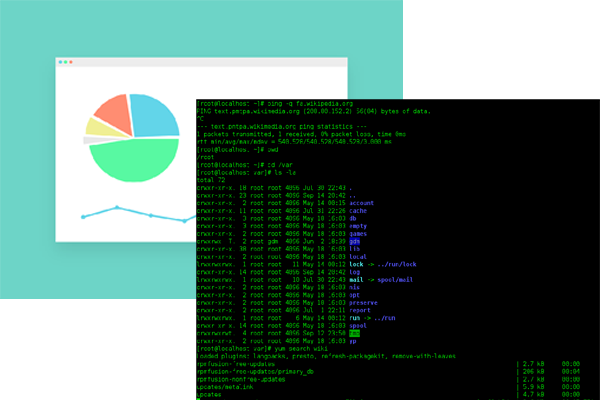

Memory management and multitasking
Let’s memory be shared so more than one process can be stored in RAM at once.
This means that modern operating systems are usually multi-tasking i.e. they let you run lots of programs at the same time.
Memory management also controls the use of virtual memory (see memory section).
Peripheral management and drivers
A peripheral is a device you plug into your computer. It might be a mouse, keyboard, scanner, camera or any other.
The operating system uses device drivers to act as a link between the hardware of the device and the software of the OS.
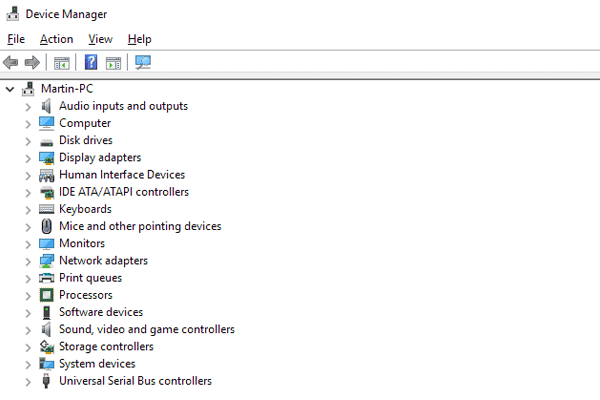
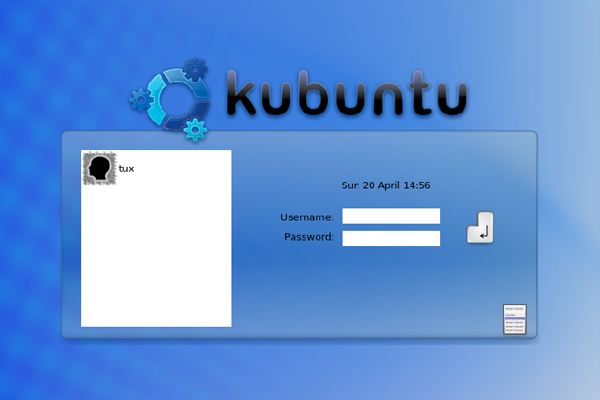
User management
Lets you create user accounts. Each user might have access rights. Handles the security involved with user accounts e.g. passwords.
File management
Lets you organise your files into folders, name and rename files, move and save files.
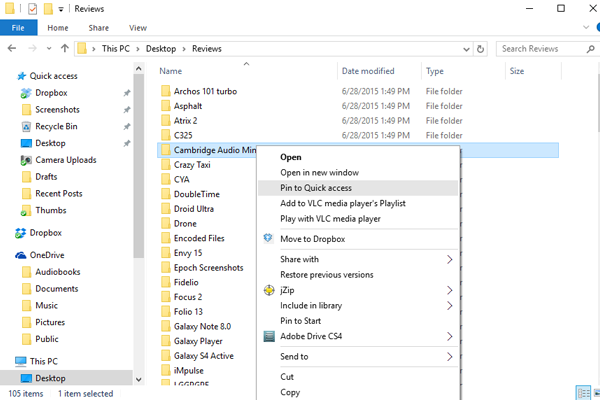
Utility software
Computers often need software to manage the maintenance and upkeep of the computer. You can think of this as "housekeeping". Utility software can come bundled in with the operating system or it can be downloaded separately. Three types you need to know:
Encryption software
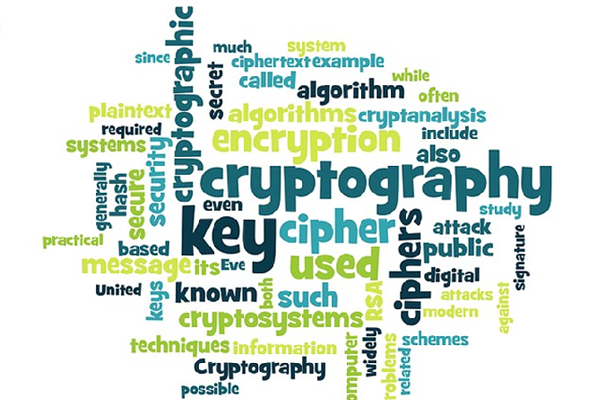
Encryption takes data and scrambles it up so that it cannot be read.
Only if somebody has the correct password (called the key) can they unscramble the data and read what is inside.
This is particularly useful for sending data across the internet and is used in online shopping to protect credit card details.
Defragmentation
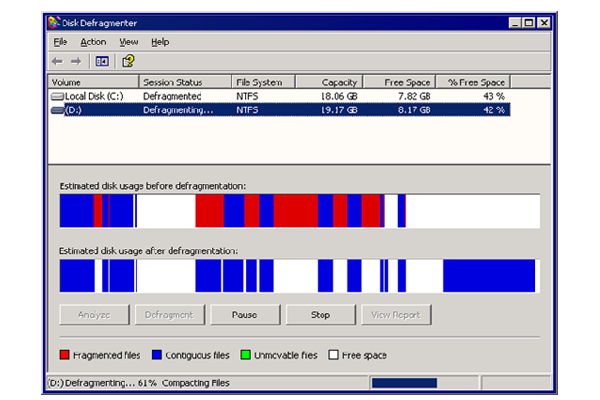
When a hard drive writes data it puts it onto the disk in no particularly order.
This can mean that files can get scattered across the disk – they become fragmented.
A defragmenter aims to put all the bits of related files together. This speeds up the hard disk as you don’t need to keep going to all four corners to read files that are associated with each other. It can also free up space.
Data compression
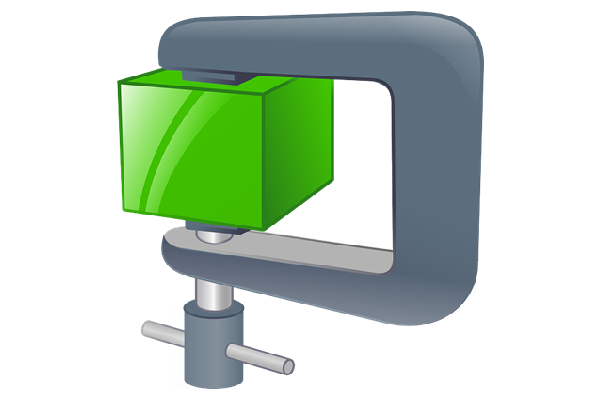
Makes a file smaller so that it takes up less space and can be transferred faster.
It is possible to compress all the files on your disk. This gives you more space but is slower.
Two types: lossy and lossless.