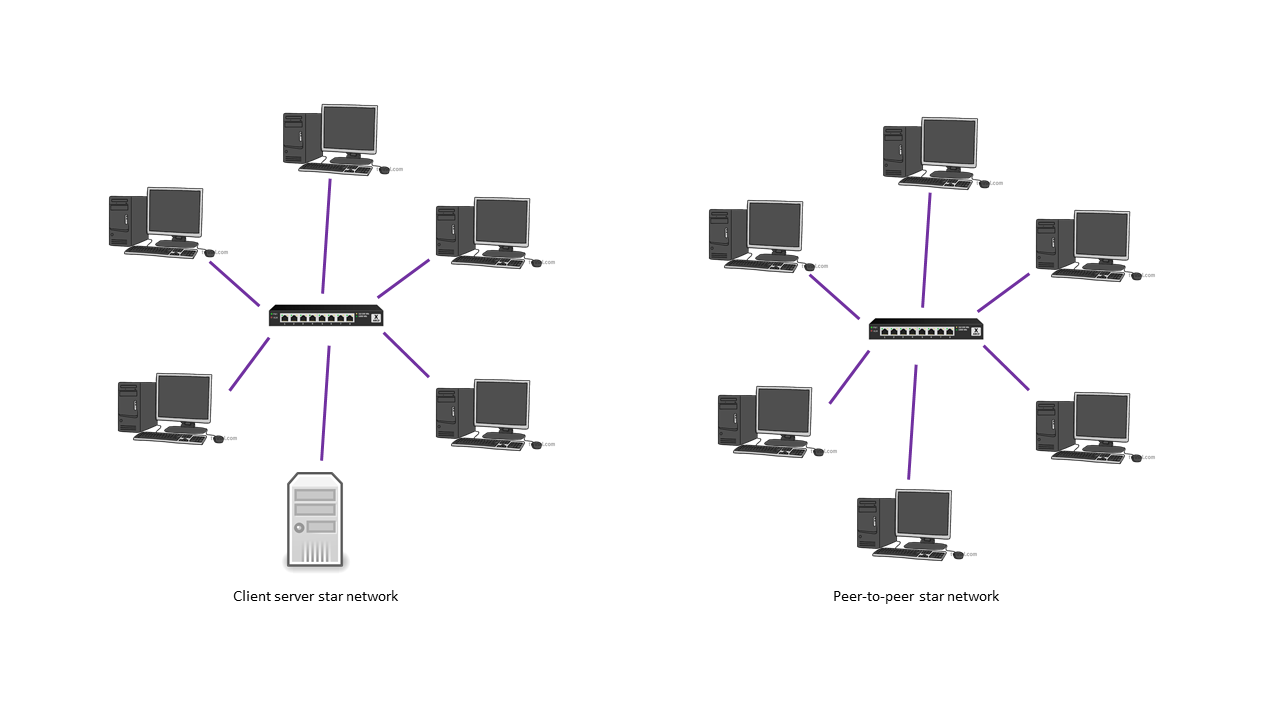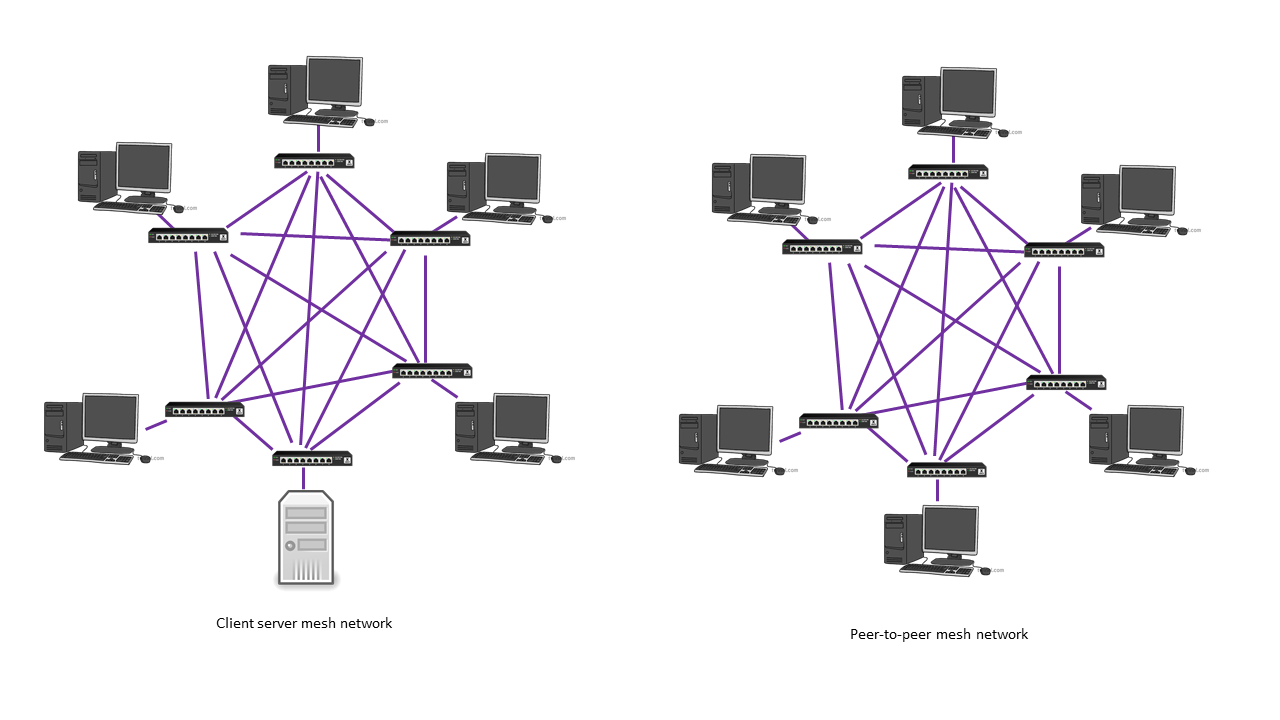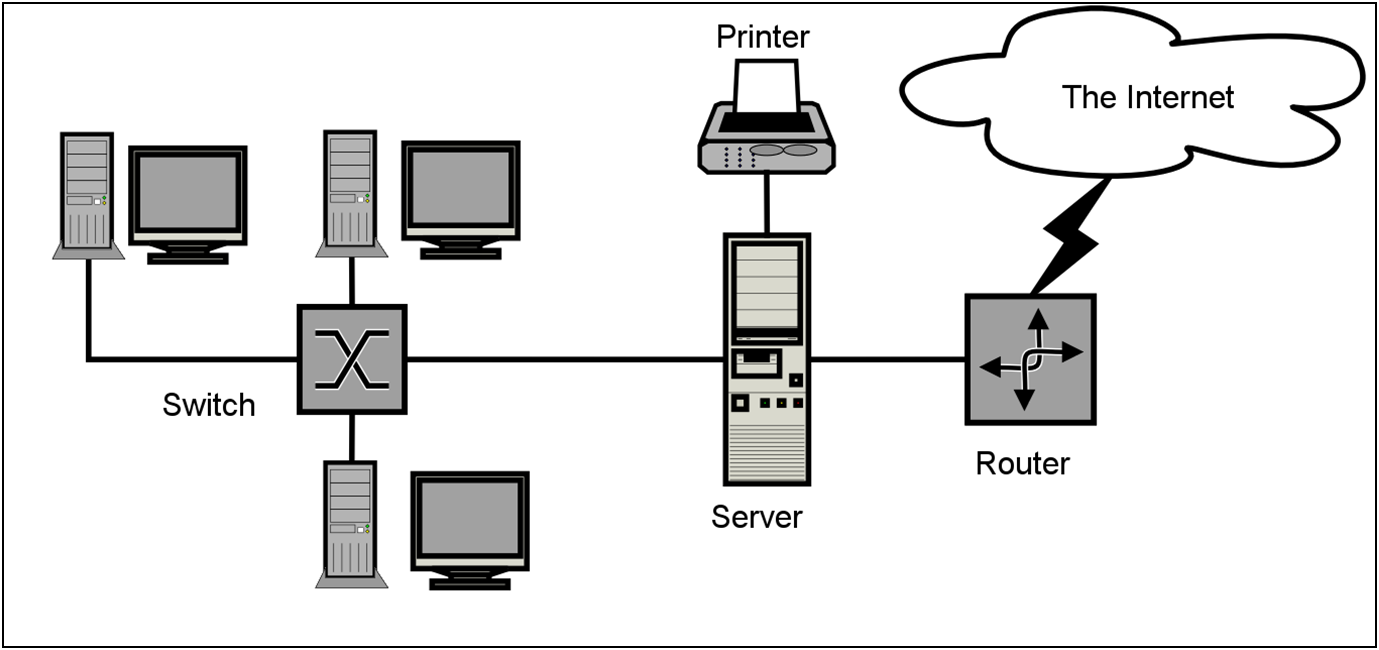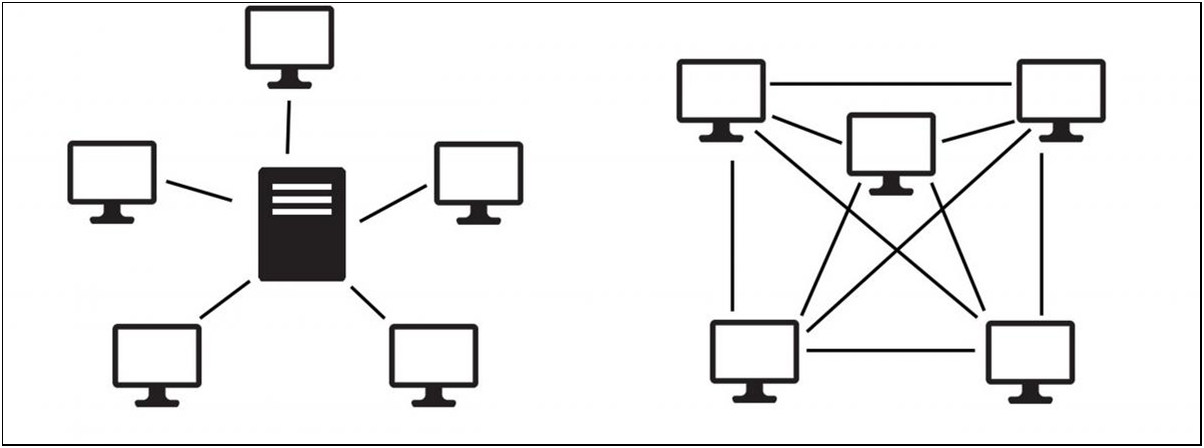Component 1
1.3a Networks and topologies
- What is a network?
- LAN and WAN
- Networking hardware
- Factors that affect the performance of a network
- Client server and peer to peer networks
- The internet
- Star and mesh topologies
What is a network?
A network is when two or more computers are connected together. This is often a good idea because:
- Files can be shared.
- Resources like printers and scanners can be shared.
- Buying software for multiple computers is often cheaper (site license).
- You can manage users and security centrally.
However, you can choose to not network your computers. This is called a standalone environment. Not having a network is more secure and cheaper to set up but doesn’t give you any of the benefits above.
LAN and WAN
A network can have different sizes:
- LAN - local area network
- WAN - wide area network
| Network Type | Features | Advantages | Disadvantages |
|---|---|---|---|
| LAN | Covers a small geographical area. The company usually owns all the equipment. Equipment includes switch, router and modem. Connected via ethernet wires or using Wi-Fi. |
Quick and easy to set up (compared with a WAN) Cheaper than a WAN to set up Cheaper than a WAN to maintain Likely to be fast if well maintained |
Works in a small area only e.g. one building or site This means relatively few computers will be able to access the network compared with a WAN. |
| WAN | Covers a large geographical area. This could be a country or the whole world. The company usually rents some / most of the equipment. Equipment includes many more routers to send data packets between networks around the world. Connected via undersea cables, satellites or by renting existing networks. |
Can be any size - even global! Allows many more computers due to its larger size |
More expensive to set up Needs ongoing maintenance. Needs specialised equipment and expertise. |
Network hardware
Wireless Access Point

JOB
Let's a device connect to a network using Wi-Fi.
TASKS PERFORMED
Bridges a wired and wireless network: An access point bridges wired and wireless networks, providing network access to wireless devices
Extends a network range: The access point functions as a hub that links all stations together, increasing the communication range of wireless users
Roaming and handover: When a wireless device moves beyond the range of one access point, it is handed over to the next access point, allowing seamless roaming
Router

JOB
Connects one network to another
TASKS PERFORMED
Sends and receives data packets between networks.
Maintains a routing table.
Identifies the most efficient path to the destination IP address.
Assigns IP addresses to nodes/devices
Converts packets from one protocol to another.
Switch

JOB
Sends data packets between devices within a LAN.
TASKS PERFORMED
Stores the MAC addresses of devices in the LAN.
Forwards data packets to the correct device.
Ensures data packets are delivered correctly and resends any that are not delivered due to errors or collisions.
Network Interface Card (NIC)

JOB
The expansion card that lets a computer connect to a LAN.
TASKS PERFORMED
Having a unique, unchangeable MAC address assigned to it, which is used to deliver data packets to the computer.
Implements the physical circuitry necessary so a computer can communicate with Ethernet or Wi-Fi.
Transmission Media
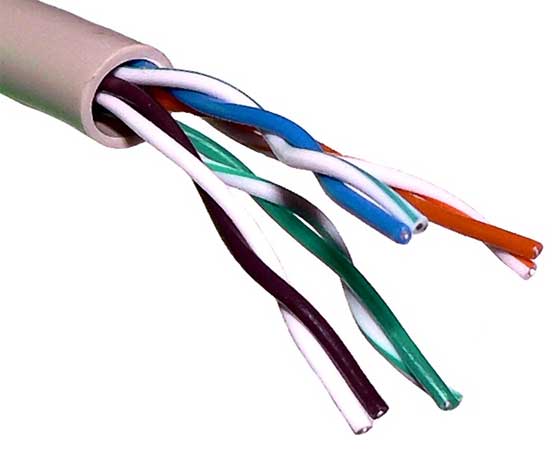
JOB
The technical term for the cabling used within a network.
TASKS PERFORMED
Provides a physical pathway for communication between devices. Two types: Wired and wireless.
Wired media include cables like twisted pair, coaxial, and fibre optic cables.
Wireless media transmit electromagnetic signals using methods such as infrared, radio waves, and microwaves.
Modem

JOB
Converts data into sound so that the network can connect to the internet using phone lines.
TASKS PERFORMED
Converts digital data into analogue sound and vice versa.
Can connect a home network to the internet using phone lines.
Can handle authentication.
A note about home "routers"

Most of us have a device in our home that we call a router. This is actually a misconception as this is really an all-in-one device that performs many of the functions of a router, modem, switch and wireless access point all in one box.
Factors that affect the performance of a network
The two main factors are:
- Number of users: more users means more data is travelling on the network at any given time. This increases the chances of data collision, increases the error rate, and devices will have to wait longer (increased latency).
- Bandwidth: the amount of data per second that can be transferred across a network. If this limit is reached, devices won't be able to transmit data anymore.
In addition to the two main factors above, there are many more:
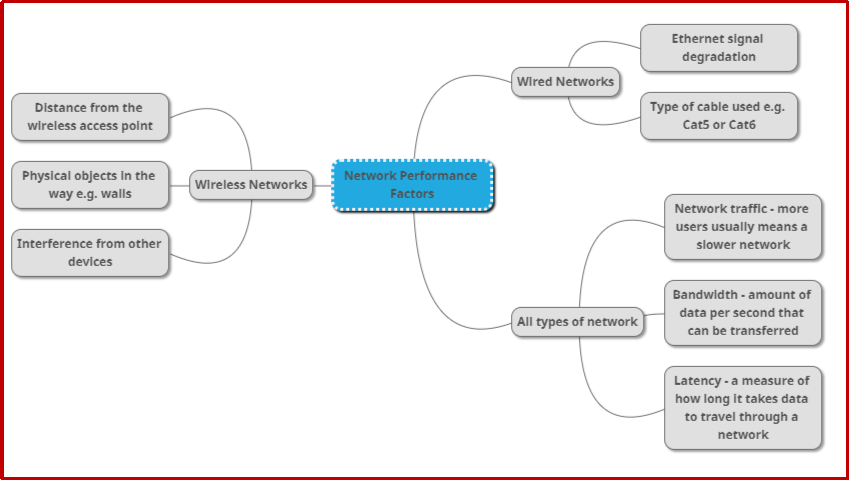
Client server and peer-to-peer networks
What is a server?
The word server has two meanings which can be confusing:
- A physical computer that acts as a central or main computer.
- The software that runs on a computer that lets it do serving activities.
Server computers (i.e. computers with server software installed on them) can be any type of computer. It is possible to install server software on your home laptop, for instance. In reality, the server computers used in networks often have very specialist hardware that helps them to perform the server role. Types of server include:
- Web server: receives requests from computers around the world and serves back web pages.
- Email server: manages sending and receiving emails.
- File server: manages sending and receiving files. A school network often stores application files centrally and serves them out.
- Media server: serves out media files e.g. video streaming.
Client server vs peer-to-peer
A client server network is one which has a server acting as the main or central computer. Client computers connect to it to be served the data needed for
their tasks.
A peer-to-peer network does not have a server. This means all the computers are of equal importance and files must
be spread across the computers.
| Network Type | Features | Advantages | Disadvantages |
|---|---|---|---|
| Client server | A network with one main computer that serves data to the others. | Files are stored centrally and are easy to manage Backups and security are controlled centrally - more secure. You can have levels of access to control data. |
Needs a specialist network operating system. You might need to employ a network manager (expensive). You need to buy a server and other expensive equipment. |
| Peer-to-peer | A network with no server and all computers are the same importance. | No need for a network operating system. Much easier to set up - no high-level IT knowledge needed. If one computer fails, then the network can carry on. |
Files are stored on individually computers so it can be harder to find them. Everybody has to be responsible for not bringing in malware. No levels of access - less security. |
The internet
The internet is a very large WAN. In fact it is a collection of networks that spans the entire world.
DNS - Domain Name System
This is the system that helps us to access our favourite websites meaning we only have to remember domain names (e.g. amazon.co.uk) rather than complex IP addresses. The steps are as follows:
- A user types a URL (Uniform Resource Locator) into a web browser. This might be www.learncomputing.org for instance.
- The web browser sends a request to the local Domain Name Server.
- The server looks up the domain name in its database and returns the corresponding IP address.
- An IP address is a specific number that every device connected to the internet has. It is four numbers between 0 and 255 separated by full stops. An example might be 72.205.119.13.
- The web browser can then use the IP address to find the web server and requests the web page data.
Hosting
The process of storing a web page on a server so that it can be accessed on the World Wide Web. There are lots of companies that provide this service and generally, you
pay to store your site on their large data centre so that it is always on and is protected from malware attacks and hacking.
A quick Google search
will bring up plenty of providers and you can see the types of services they offer.
The Cloud
The cloud refers to the delivery of computing services, including storage, servers, databases, networking, software, and more, over the internet. It offers several advantages and disadvantages.
Advantages- Cost effective: you don't need on-premises hardware so you save on purchasing and maintenance costs
- Scalability: it allows for easy and quick scalability, enabling businesses to add resources based on demand
- Accessibility: users can access data and applications from anywhere with an internet connection
- Security: cloud providers often offer advanced security features, and data is stored in secure data centers
- Disaster recover: cloud services often include robust methods for restoring your data if a disaster happens
- Internet dependency: you have to have an internet connection
- Security concerns: while cloud providers offer security features, there are still potential security threats, such as data breaches and hacking
- Downtime: cloud services are susceptible to downtime, which can impact accessibility and productivity
- Fixed contracts: some cloud storage providers may lock users into long-term contracts, which can be disadvantageous if storage needs decrease
Star and mesh topologies
The word topology refers to the way computers are connected together.
Star topology
This topology means that all computers connect to a central switch by a single wire. The switch intelligently receives and forwards data packets to the correct device using its MAC address.
Advantages- Does not require as much cabling as mesh
- Simple, quick and cheap to set up
- If a cable becomes faulty, a computer can't access the network
- If the central switch breaks, the whole network won't work
Mesh topology
This topology means every device is connected to every other device. In a wired network, this will mean each computer needs its own switch. Wireless networks are often set up as mesh networks.
Advantages- Very robust, if a cable fails, the network can easily continue
- Multiple switches means there isn't just one point of potential failure
- Lots more cabling and equipment needed
- More expensive to install and more maintenance needed
Partial mesh topology
This topology means that devices are partially connected to every other device. This can be seen as a "best of both worlds" as fewer cables are needed yet the network remains reasonably robust.