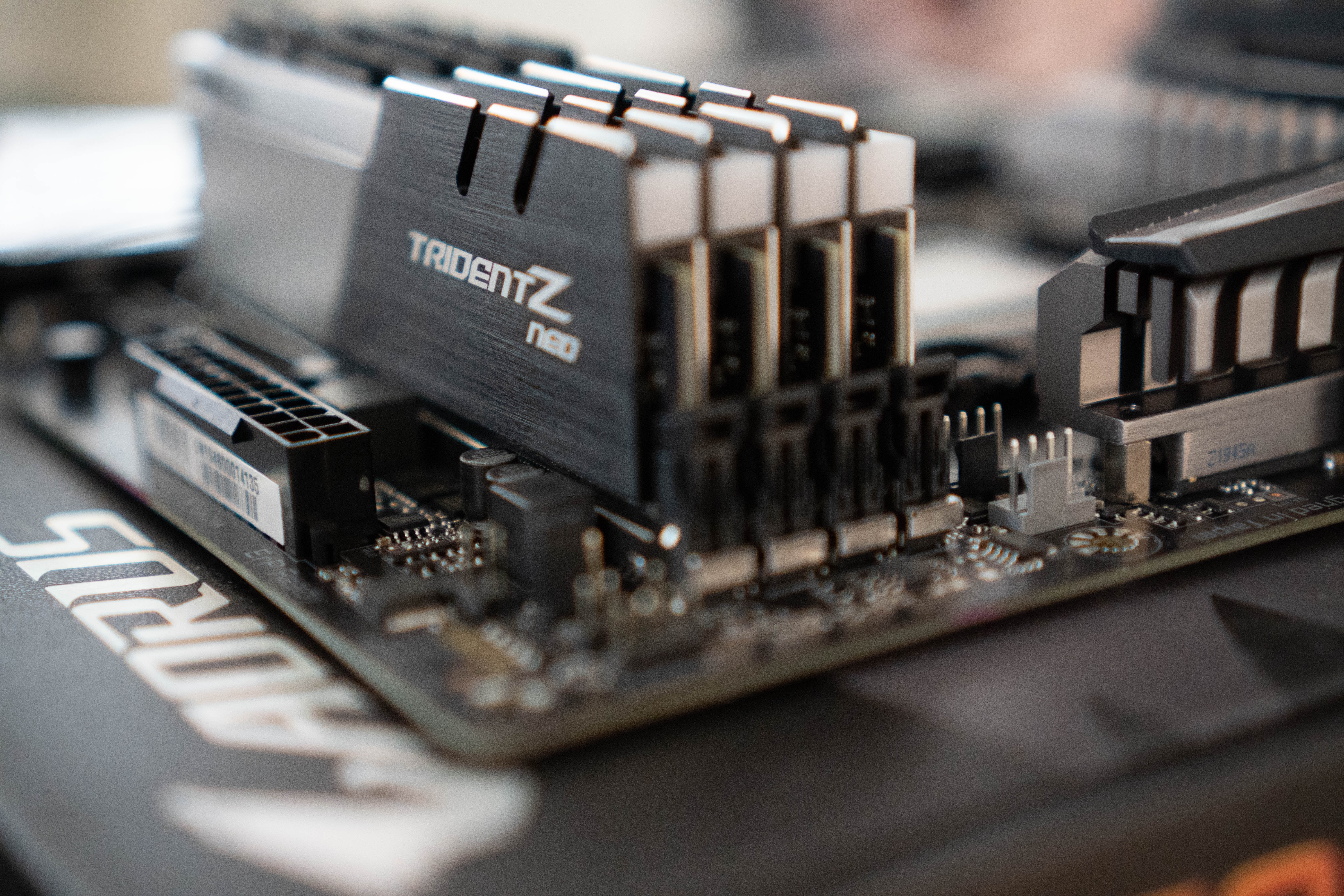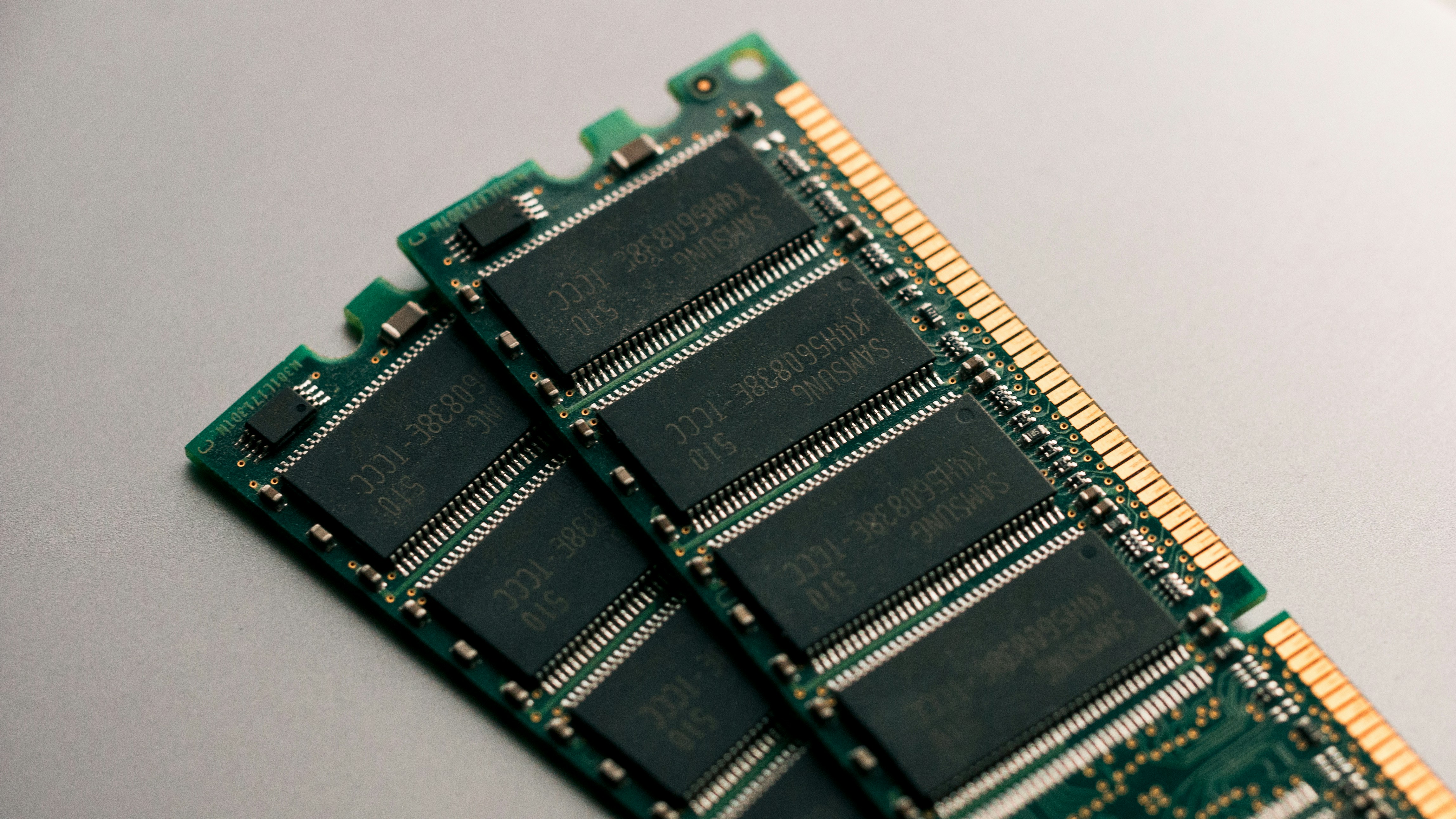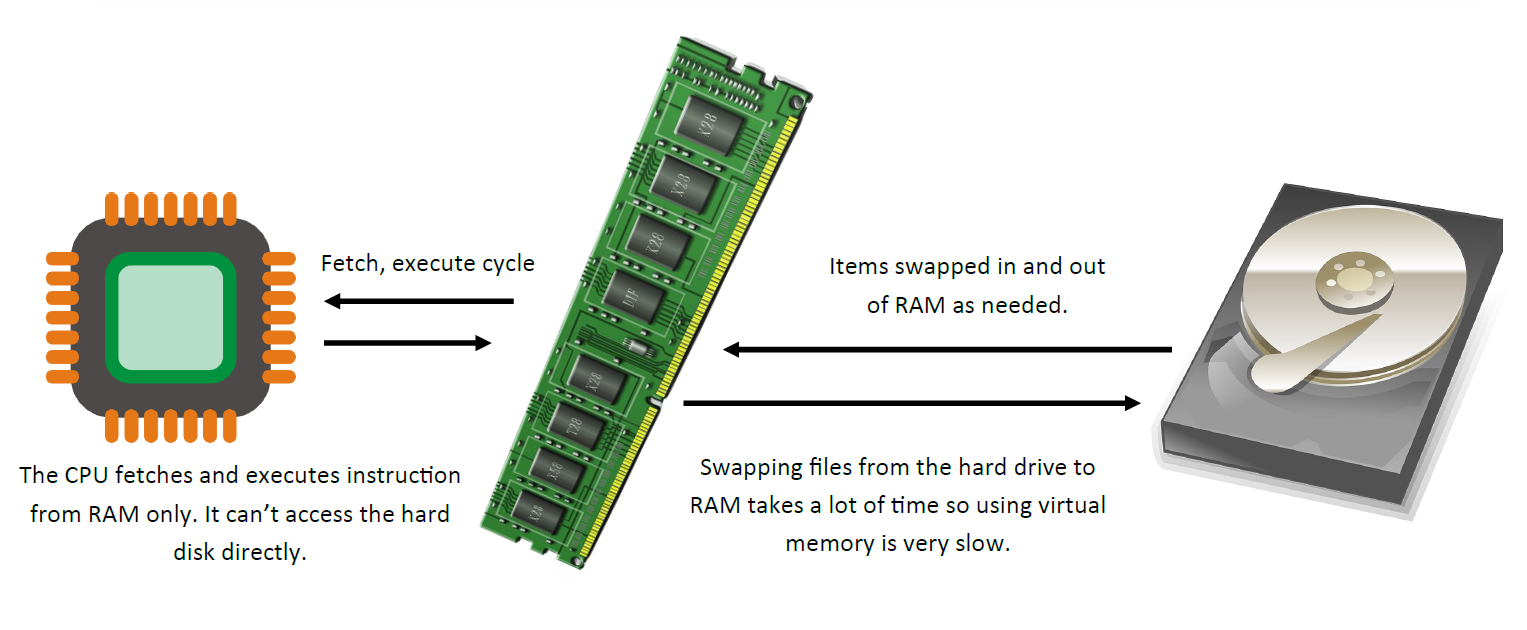Magnetic Storage
A type of storage that uses a magnet to make a
magnetised segment on a disk platter.
Includes
hard disk drives and the outdated
floppy disk.
Hard disk drives feature in most modern computers as they offer a lot of storage at a cheap
price and are relatively fast.
Optical Storage
A type of storage that uses
lasers to burn marks in a
reflective disc.
There are three types:
CD-ROM,
DVD-ROM and
Blu-Ray ROM.
Often used whenever something cheap to produce and portable is needed. Also, most people
have access to the equipment to read the discs.
Flash Storage
A type of storage that uses
electricity to open and close
gates on a circuit board.
Includes
USB memory sticks,
SD cards and
solid state drives.
Very fast, portable and not affected by moving parts. This technology is slowly overtaking the
storage world as it becomes cheaper and cheaper